A Newbie Guide to Create a free blog on Blogger.
Hey Readers!
This is the first post I’m gonna share on this blog.
You might be planning to start your own blog or searched a
lot about creating a blog. So guys this is going to be the right place for you
to learn how to create your own blog on blogger.
Many of the new blogger easily get confused to start their
blog, they don’t even know what should be the first step to start a blog and
even I didn’t know when I was thinking to start my blog.
So guys the wait is over now, here’s the step-by-step guide
to create a free blog on blogger.
Step 1
➼ Open your favorite web browser
➼ Search google.com
➼ Type blogger on goggle search box.
➼ Click on first link.
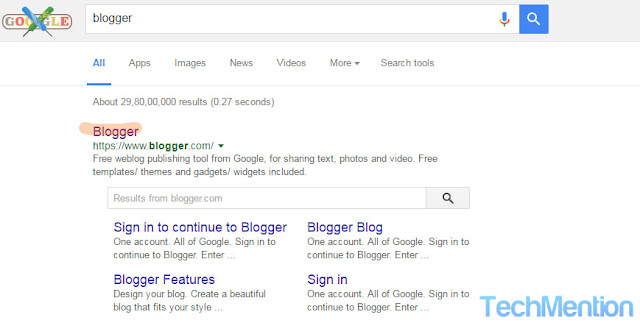 |
(Blogger on Google
Search box)
Step 2
Here you need to login with your Google account (example@gmail.com).
(Login to blogger)
Step 3
Once you logged in you’ll see the blogger page, here you
need to click on “new Blog”
(Blogger Page)
Step 4
After Clicking on “New Blog” the dialog box will open.
➼
Title:- Here you have type a title for your blog, in my case I entered
“Test blog”
➼
Address:- Here you need to pay attention, type a unique address for your
blog and always remember the address of your blog should be related to your
blog, for example if you are going to make a tech blog then you should choose
the techy name.
➼ Template: - Here Select a Design for your blog, you can scroll down to view all available templates or you can get some free custom templates for your blog from different websites like gooyaabitemplates or btemplates or mybloggerthemes etc….
(Create a new blog)
Step 5
After select completing with you Title, Address and
Template, Click on “Create blog”
(create blog)
Step 6
After Clicking on “create blog”, the blogger overview page will open.
Here just Click On “View Blog” to Check how your blog look like.
(Blogger Overview)
Step 7
Hurray! Your blog is now ready to visible online, you can
directly access you blog by entering you blog address on the address bar.
(Blog Page)
I will post more tutorial on blogger about adding new post,
changing your blogger layout and how you can make money from you blog and
please don’t forget to drop your comment below if you have any query.
|
.png)



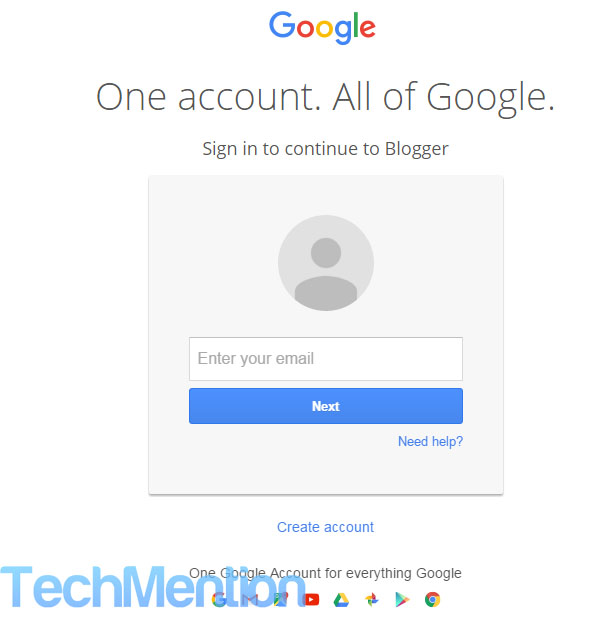

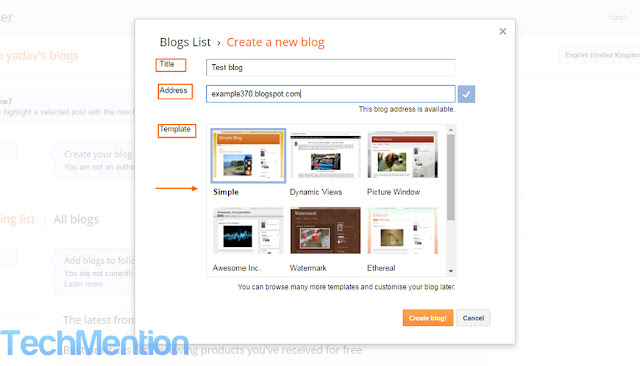
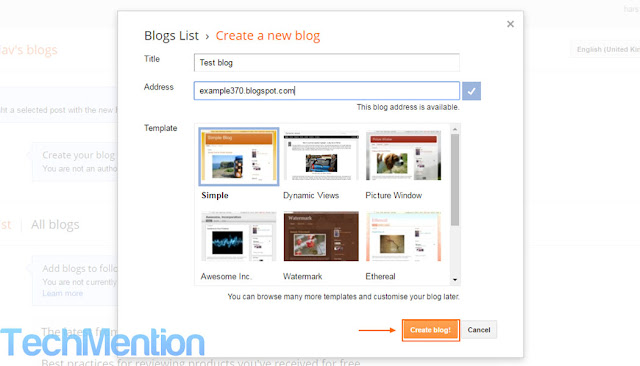
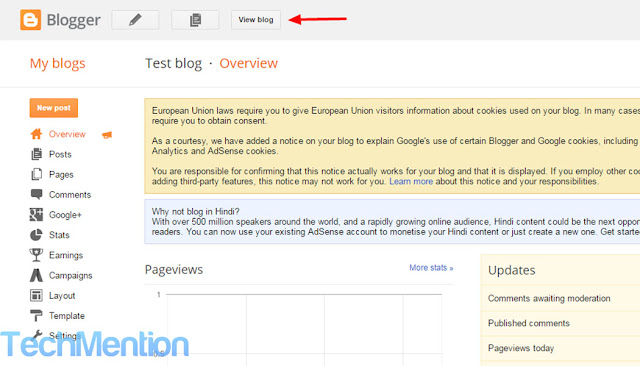




0 comments: